





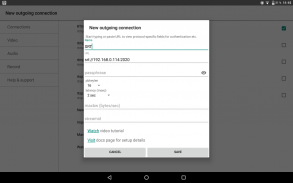


Larix Screencaster

Larix Screencaster介绍
Larix Screencaster 允许您通过捕获您的 Android 设备的屏幕并通过 WiFi、EDGE、3G 或 LTE 将其实时传输到任何媒体服务或服务器,将您的演示文稿、游戏和应用程序演示流式传输给广大观众。
一些技术规格:
~ 实时 H.264/AAC 编码。
~ 支持设备上的 H.265/HEVC 编码。
~ 支持基于可靠 UDP 的 SRT 流协议,库版本 1.4.4。
~ 支持 RTSP 和 RTMP TCP 流协议。
~ 支持 RTSP 和 RTMP(RTSPS 和 RTMPS)的 SSL。
~ 支持基于 RTMP 的 HEVC 作为非标准实验功能。
~ 在 Android 10 上,从支持外部录音的应用程序录制音频。选择音频 -> 声音设置 -> 媒体声音。
~ 混合麦克风和媒体源音频
〜为音频选择采样率和立体声/单声道。
~ 保存到 MP4。
~ 连接到任何媒体服务器,如 Nimble Streamer、Wowza Streaming Engine™、Red5、Flussonic 或任何其他能够提及的协议。
~ 支持 Android 5.0 (Lollipop / API 21) 及更高版本。
~ 支持多个同时连接 - 添加多个连接配置文件并选择多达 3 个连接用于同时流式传输,例如流式传输到 Nimble Streamer、YouTube 和 Twitch。
流式传输到 YouTube 时,请启用声音,因为 YouTube 不喜欢没有音频的流式传输。
~ ABR(自适应比特率)有 2 种模式可用:
- 对数下降 - 从最大比特率逐步下降。每分钟重试一次以返回上一步。最适合良好的网络。
- 阶梯上升 - 首先将比特率降低 2/3 并尽可能将其恢复正常。在 15 秒、1.5 秒和 5 分钟内重试恢复到之前的步骤。最适合损失较大的网络。
~ 可变 FPS 可以作为一个选项使用,除了改变比特率值之外,它还会通过降低 FPS 来降低比特率。请注意,它在很大程度上取决于您设备的功能,并且可能不适用于某些硬件。
默认情况下禁用此功能。它在视频菜单中启用。
您可以浏览完整的文档参考,了解有关设置、使用、流式传输到 Facebook Live、YouTube Live 等流行平台和其他目标的所有详细信息:
https://softvelum.com/larix/docs/
如果您想在自己的应用程序中将此应用程序标记为白标,请访问我们的网页以获取适用于 Android 的流媒体库和 SDK:https://softvelum.com/larix/android/
您也可以在那里下载 APK。


























